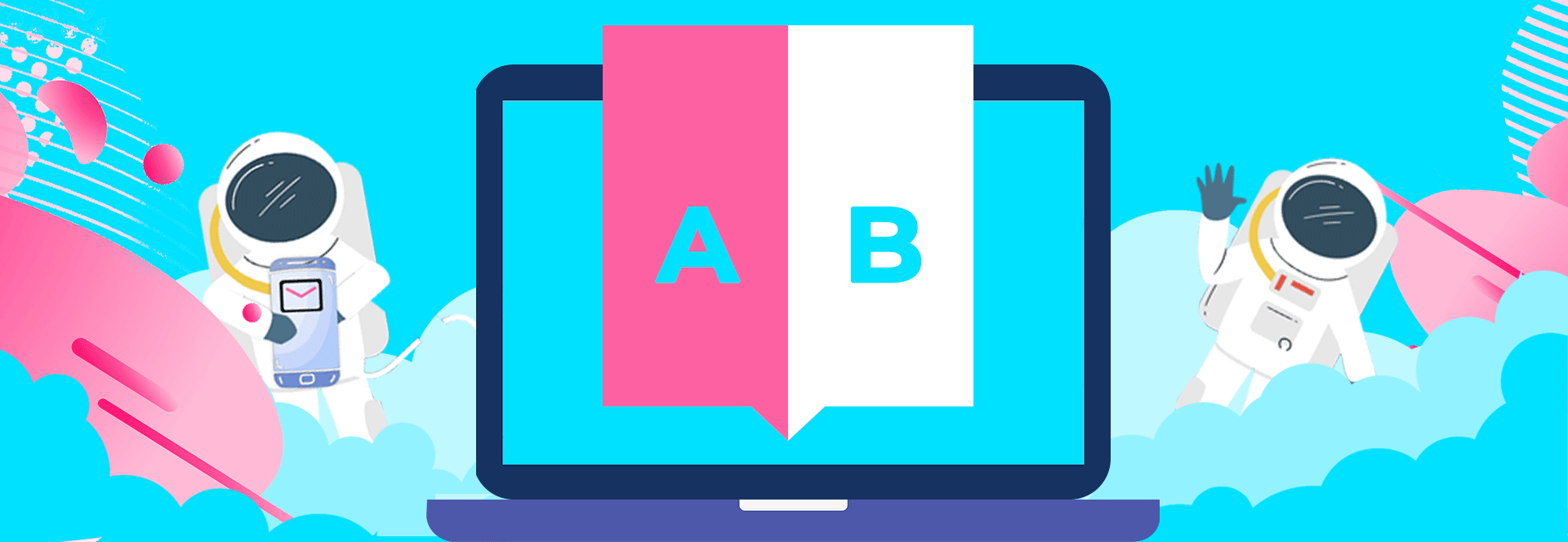Blastable now offers the ultimate feature for anyone who wants to take their email marketing game to the next level: split testing!
That’s right, you can now put your creative ideas to the test and see what works best for your subscribers. Want to try out different subject lines, content, or call-to-action buttons? No problemo! With Blastable’s split testing feature, you can easily experiment and find out what makes your audience tick.
Split testing, also known as A/B testing, is an essential tool for optimizing your email campaigns and improving your overall conversion rates.
So let’s get into what split testing is, how to use it, and how it can benefit your email marketing efforts.
Simply put, split testing involves sending two or more versions of an email campaign to a small portion of your email list and then sending the version with the highest engagement rate to the rest of your subscribers.
In other words, you get to test which email works best and use that one.
There are some definite benefits to this…
- You get a better understanding of your audience.
- Split testing allows you to gain insights into what resonates with your audience by testing different variations of email campaigns. You can experiment with different subject lines, email copy, call-to-actions (CTAs), and images to see which version performs better.
- Improved engagement rates
- By using split testing, you can determine what type of email content works best for your audience. You can improve your open rates, click-through rates, and ultimately, your conversion rates by sending the most effective version of your email campaign.
- Increased revenue
- Sending more engaging and personalized emails can lead to increased revenue for your business. By testing different versions of your email campaigns, you can optimize your marketing efforts and drive more sales.
Here’s how to get started with split testing in Blastable:
1. Decide what you want to test
Choose the element of your email campaign that you want to test, such as the subject line, email copy, or CTA.
2.Create different versions of your email
Create two or more versions of your email, each with a different variation of the element you want to test.
3.Choose your test group and send your emails
Select a small portion of your email list to send each version of your email to. Make sure that the groups are equal in size and representative of your overall subscriber list.
4. Analyze the results
After the test is complete, analyze the engagement rates for each version of your email. Use this data to determine which version performed the best, and then send the winning version to the rest of your subscribers.
In conclusion, split testing is a powerful tool that can help you optimize your email campaigns and improve your overall marketing efforts. With Blastable’s new split testing feature, you can easily experiment with different versions of your email campaigns and gain valuable insights into what works best for your audience.